Last year the government announced that Myki would be coming to mobile phones. Early testing happened late last year, and last week PTV opened up the trial to up to 4000 participants.
The technology allows you to load a “virtual” Myki card onto your Android phone within Google Pay, and use it for travelling on public transport.
Apparently there are people out there for whom the holy grail of everyday life is being able to carry their phone but leave their wallet at home. I’m not one of those people, but this could help them meet that goal.
What you need to join in
The basic requirements are:
- Android 5+, supporting Google Pay
- NFC (Near-Field Communication) on your phone
- Gmail account – this seems to be used to whitelist your account for the trial
- Credit card – this is added to Google Pay to load up the virtual Myki card
You can apply on the PTV web site.
How it works
Once you’re accepted, your Google Pay account is whitelisted. You can then go into Google Pay, then to Passes, Travel cards, and you should be able see a Myki option.
If that works, from there you can create a new Myki card on your phone. It simulates a real card, though unlike a real card, it’s free – at least during the trial.
Just like a real card it can be loaded with Myki Money or Myki Pass. (The latter is limited to 60 days, the length of the trial, but this limit will be removed when Mobile Myki publicly available.)
Curiously, the virtual card expires in two years. Not sure why.
It looks like, as with other Google Pay functionality, the phone just has to be awake and unlocked when you touch it to a reader. The phone and the reader talk to each other and Google Pay figures out that it wants the Myki card, and applies the touch.
(Someone on one of the forums reckoned it doesn’t even have to be awake. I couldn’t get that to work.)
What’s impressive here is that it works with most of the existing Myki hardware:
- Fare readers (old and new);
- Myki Checks;
- handheld devices used by Authorised Officers and V/Line conductors.
This is important, as it means a full rollout can occur without expensive and time-consuming replacement of the tens of thousands of devices out there. Given the older fare readers are 10+ years old, this is almost miraculous.
PTV tells me that it doesn’t work with:
- Card vending machines;
- Myki Quick Top-up machines;
- Station booking office equipment.
Thankfully none of these are essential to allow people to travel around the network.
Using Myki mobile
I already have a Myki card with a brand new Yearly fare on it, so I’m unlikely to use it for everyday travel at the moment.
But I’ve tried it a few times with Myki Money loaded.
As you’d expect, the fare charging is identical to a real Myki card.
Response times: initially I found it very patchy. But for I also tried (for the first time) Google Pay at the supermarket, and found the same issue.
Eventually I figured it out: it helped a lot to discover that for my Motorola phone, the NFC antenna is right at the top.
So you don’t hold the phone to the reader in the middle, and flat like a Myki card. In the case of my phone, you point the top to the reader – then it works much better.
So it’s definitely worth checking where the NFC antenna is on your phone.
Once you’ve mastered your touch technique, it seems about the same speed as a physical card: pretty fast on the new readers; somewhere between fast and slow on the old ones.
The virtual card can be registered to a Myki account, so you can then use it to top-up online, or even set up Auto Topup (which for Myki Money users is great).
Important: if you can’t be sure that your phone battery will last while you’re travelling, you may want to stay away from this. PTV tells me it’s the passenger’s responsibility to ensure that if ticket checked, their phone has enough juice.
Things that they could improve
You can top up instantly within Google Pay, which is a big plus over a normal Myki card.
But you can’t set up Auto Top-up, which would be helpful.
I’d personally love to see Auto Top-up combined with weekly and/or monthly fare capping. That would completely remove the requirement for regular passengers to ever buy Passes or top-up again, while knowing they aren’t paying more than necessary if they travel every day including weekends.
The travel history within the app isn’t perfect – sometimes it just says “Public transport”, though usually it figures out the mode.
The mode icons are apparently Google’s, not PTVs – because it’s within Google Pay, there are limitations.
Transferring existing funds and Passes from a physical card to the phone app’s virtual card does not appear to be straightforward – this is a hangover from Myki’s existing policies and procedures. It’d be good if this was resolved in some way.
And ideally the mobile Myki could be used with any of the existing devices, opening up more top-up options such as cash or EFT/ATM cards using a station vending machine. (I’m sure I’m not the only one who periodically takes all my change to the railway station to load up onto my Myki card.)
And of course the additional payment option of using a phone doesn’t abrogate them from fixing issues with the physical Myki cards.
Why doesn’t it work on iPhone?
It’s all a bit technical, but it seems to be an issue with the different approaches from Google and Apple.
From what I can gather:
Google is happy to let developers make full use of the NFC functionality in phones to do whatever, including doing things outside Google Pay.
Specifically, PTV and others use a feature called “Host Card Emulation“, so the phone can impersonate a Myki card.
In contrast, Apple provides only limited access to NFC functionality in phones, because they want all transactions to be within Apple Pay, from which they take a cut (something like 0.15%). They won’t allow Host Card Emulation.
Here’s some technical discussion on Whirlpool about it. Don’t take it all as gospel, of course.
Elsewhere…
In some places like London (which uses the Oyster system) and Sydney (which uses Opal, which is Oyster technology), iPhones/Apple Pay can be used because they are actually impersonating a credit card, not a transport card.
This is apparently impossible in Melbourne because the readers can’t read credit cards, though I’m not sure if that’s all readers or just the older ones. You would hope the newer ones are capable, and gradually they would replace the old ones.
Simply using a credit card which charges the appropriate fare is obviously a lot easier for tourists: no mucking about to set it up; no trying to calculate how much money to load so you don’t end up over-paying with little hope of easily getting a refund.
In other places like Shanghai and Beijing, the local transport authorities are beta testing with Apple, and have presumably found a way to work with Apple’s technology and conditions.
Leading the world?
What’s interesting is that there are actually very few jurisdictions using Google Pay for their public transport — Google only introduced it last year. Las Vegas (which shows up as an option), Birmingham (UK), and a few Asian cities apparently. And us.
So if it goes well and gets a wider rollout, we might be one of the first big systems using it.
That’s might be something you didn’t expect from Myki!
Public transport needs to be simple to use, so services need to improve, but opening up easier payment options is also important. So it’s good to see this progressing.



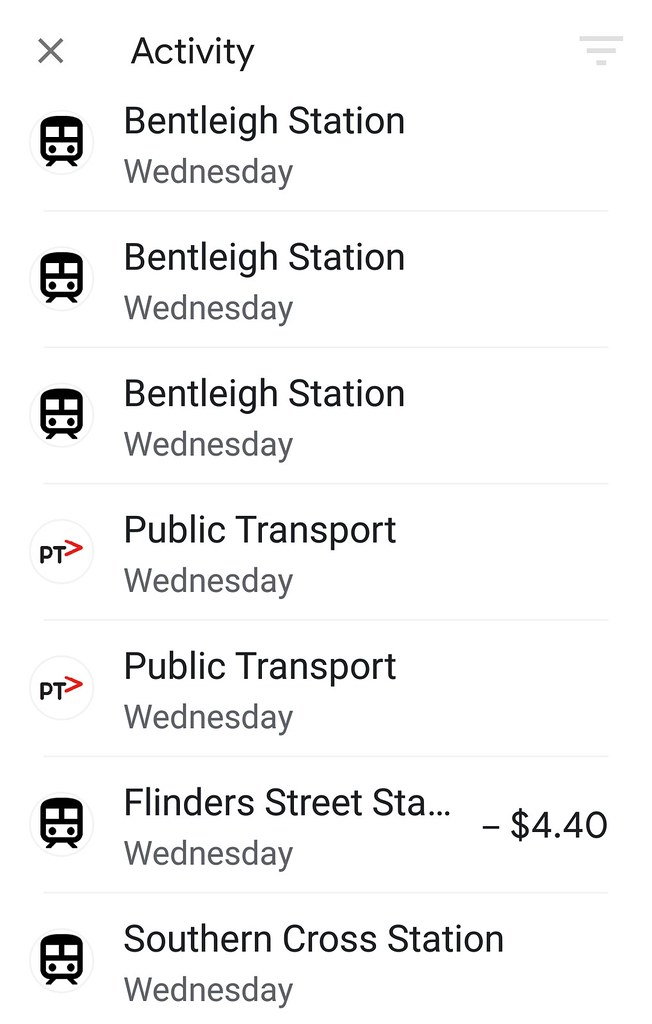

27 replies on “The Myki mobile trial is progressing”
I don’t see the fascination with this. As you said, I’d always be worried about my phone battery dying when I need it. What if if I’m on a train in the middle of making a purchase, will an AO wait while I’m finalising it so I can hand my phone over? I’d much rather carry a small piece of plastic than having to interrupt whatever I’m doing on my phone every time.
Great, another government authority that requires one to sign up to the privacy-destroying, surveillance economy-promoting vision of Alphabet Inc (formerly Google).
No thanks ?
From the two responses above me it obviously isn’t for everyone but its some progress and as long as you have options that is a good thing. My thinking is that Myki card, CC and phone are plenty catering for pretty much every scenario (except cash). The issue with card expiry is obviously a link back to the original card. Do you know why cards have an expiry. Were they envisaging new cards coming and forcing everyone to upgrade.
It’s great to see PTV trying something new – there’s a lot to be learned from actually doing something.
However, I think Myki card emulation is a really dumb idea, and that this approach will have a very limited lifespan and uptake. Without Apple support, it’s a dead-end street.
The approach used elsewhere, of allowing credit/debit cards to be used for touch-on/off, would likely be much more successful and widely adopted – if it was possible. Credit/debit cards have the advantage of being very widely used, are resilient and non-battery dependent. In addition, many credit/debit cards can also be loaded into the payment wallets of Android and iOS devices, allowing those who prefer phone-only to go cardless.
There’s a good introduction to Host Card Emulation here: https://clearbridgemobile.com/what-is-hce/
It also seems that Apple’s hardware supports HCE; it’s just that IOS currently limits it.
What will be interesting to see is whether take-up of HCE applications on Android (including Myki) eventually causes Apple to have a change of heart and enable it, rather than trying to force everybody through Apple Pay, with its rumoured 0.15% cut. Here’s a good detailed article about Apple Pay and how it works: https://www.macrumors.com/roundup/apple-pay/
I’ve only found one slight disadvantage so far:
The app doesn’t tell you what current fare product you have – ie when does your current zone1-2 2hr expire? There are stations with no blue fare check machines, only quick top up machines which aren’t compatible. So at South Yarra for example, the only way to check current ticket expiry is via the gates. The newer gates don’t show this info, so at a station with new gates and no blue check machine, there would be no way to see this information.
I wonder if it’s compatible with 7-11 top up machines… Probably not.
I would’ve signed up but I don’t have a credit card. Would be nice if they allowed you to use your play credit, because that can tie into your phone billing as well.
Auto top-up/auto load has arrived. From a Mobile Myki email announcement:
“We’re now ready to introduce 2 new features to the trial: Auto-load and low balance notification.
Over the coming days you should see an option for setting up Auto-load and/or a low balance notification appear in Mobile myki.
Auto-load
Above your ‘Recent activity’ a new menu ‘Balance settings’ will appear, with an option to turn on Auto-load.
Auto-load automatically tops up your myki with myki Money once it goes below a nominated amount. It’s the same functionality that exists for a physical myki card.
You get to decide how much your Mobile myki gets topped up by and what the minimum threshold is for this automatic top up to occur.
For example, you may choose to top up your myki Money by $20, when your balance drops below $10.
This means that if you travel on myki Money, you never have to manually top up again! The myki system will do the top up for you – so you’re always ready to travel.
Low balance notification
Above your ‘Recent activity’ a new menu ‘Balance settings’ will appear, with an option to turn on low balance notification.
You can also set up a low balance notification which will provide you with a push-notification once your myki Money drops below your nominated threshold.
For example, you may choose to get a low balance notification if your myki Money drops below $20.”
Fascinating post, Daniel. thanks.
Apologies if you have already mentioned this, but what happens if your phone does not have any Web credit so you can’t access the internet? This, together with flat battery, is common problem with children and other young people.
It would be awesome if it could emulate your existing myki card – so you could use one or the other ie if you left your myki with a pass loaded at home or use the card if your phone goes flat (both of which has happened to me more times than I care to admit – I actually carry a second spare myki just in case) but I feel that is probably asking too much of the technology at the moment. One day…
Yes started the Myki mobile trial last week and all is working very well. I have experienced no problems with it and it gives a good record of My Trips and charges. However it is certainly not a game changer. In my view there are two main reasons to introduce a new system: One is to give extra convenience and simplicity to the customers the other is to allow better throughput and efficiency of travellers on the system. In my view this does neither, it is no more convenient than a Myki card and it is no quicker or more efficient. The real game changer would be if they were to introduce a system that could be used on watches. in terms of convenience for customers that is a real breakthrough because as commuters travel through the gates with their arms full of things they can simply move their wrist towards the reader and walk through the gates. This also allows a much more efficient system for PTV as many people could go through the gates at much quicker rates, rather than fumbling in their pockets or their wallets for their card or their phone. Until they can get a Myki system operational on wearables then this will do nothing and I can see that it will be will have a very small uptake. I know that the Opal Card in Sydney can work through your Fitbit, but don’t know if it will be possible with Myki.
I’ve only used mobile-myki for a few trips. Once one learns that the phone has to be “woken up”, it works fine. Unlike @Rockgecko and perhaps @Malcolm, I see one of the big advantages is that one can see the card balance and what time one touched on (and off) in the “Activity” screen. When the activity occured “today”, then the time is displayed (Daniel’s screen shot doesn’t show this). And for previous days, you can touch the activity and get the details.
So when you are sitting in your seat and start to wonder “Did I remember to touch on?” or “How much money is left on the myki?” you can answer those questions on the Google Pay app without having to navigate the mymyki web site (which tends not to show today’s travel). And if you need to, you can top up as you travel, and if you forgot to tap on, you can discover that and deal with it.
It may not be a game changer, but it does have capabilities that the physical card does not have.
Having just managed to lose my Opal card within 2 minutes of using it, I’m not a huge fan of having to get my credit card out and put it away again multiple times a day.
Interesting
May be best to get it working on one platform first before tackling others.
Android may be the major uses of PT. I cant find any figures to support or deny that statement
Sigh. That’s nice, but also so marginal. The main game is in allowing people to use credit cards and phone payment services such as Apple Pay. I wish they could give us a road map toward those services being enabled.
I signed up for the mobile myki trial and I am really disappointed at how poor the communication has been. The Participant Pack has barely any info in it. It does not explain that you can’t transfer a pass from your current physical myki onto the digital one, so having purchased and activated a 4 week pass 1 day before I got the “welcome to the trial” email, I am not able to participate unless I pay for another pass to run them both at the same time – which is a waste of money. And given that when you ask to leave the trial, the first option for “Why are you leaving” is literally “I have a pass that I can’t transfer onto my digital myki”, I would say this has been a common issue for people. They also did not include any information about what to do if your phone dies, if you need to still carry your concession card with you (obviously you would, but you need to include that info to cover yourself), which myki equipment the digital card does and does not work with, what to do if you can’t get the myki equipment to recognise the digital card (do you need to carry a physical with you just in case, or can you say “i tried to touch on and it didn’t work”?) ect.
In terms of ApplePay, I think it’s unreasonable to complain that they are not offering the trial to Apple users. Apple is notorious for not letting companies use and build onto their software. Some see this as a positive for security and privacy, others see it as a negative for usability or enhancements. Both points are valid. But I’m sure that there would be riots in the street if the 0.15% surcharge per transaction that ApplePay charges was passed on to Apple users, while Android users were able to use the system surcharge free. People need to recognise that the Gov / PTV / myki can only go so far, but if the tech companies want to make it hard or expensive for companies to access and build on their software then it is their users who will miss out on the advancements.
@Harley, the trial runs until the end of March. Why not use up your Pass, and then join in?
They kept emailing me to ask if I was using the mobile version or not, and if not then they suggested I remove myself. I assume they want to give my spot to someone who is going to use it over the entire period (minus the weeks already gone)?
They keep emailing me to ask if I am going to participate, and hinting that I can leave if not. I assume they want to give my spot to someone who will use it for the entire period?
Here’s another idea that PTV might like to consider, and it might be a simpler thing to roll out yet still achieve a lot for convenience and passenger throughput: Mini Myki! I received a mini credit card from Westpac several months ago and it is the size of a micro sim for your phone. It came with a rubber watch band and a tiny pocket that could be attached to an existing watch band, so that people can use tap and go payments with the convenience of a smart watch. Surely PTV could produce a Mini Myki that travellers could wear or attach to an existing watch band. No need to worry about battery running out, but much more convenient than fishing around in your pocket or wallet for the Myki Card.
Interesting idea Malcolm. BankWest offer a wearable payment ring (for $15 though!) and Citibank offer Pay Tags (about 1/3rd the size of a regular card) that can be stuck to a mobile phone or similar. Lots of theoretical alternatives for whining Apple users with their restricted functionality devices. ?
Registered but never got an invite and just forgot about it. Just saw someone touch on and was instantly excited and saddened to realise I was not short listed =(
Said yes to every question but unlucky.
Great post Daniel, thanks, I am on the trial and have had so many problems that I have stopped using it. I am a V/Line traveller and was overcharged due to not being able to touch off at North Melb. All of the readers there are Next Generation and my phone doesn’t work at all on them. When they suddenly rolled out Next Gen readers on Sita buses that was the end for me – couldn’t touch on or off there either. I will try your method of pointing the phone next week but I thought I had tried everything!
[…] So if you’re a senior (60+) and you want to use Mobile Myki? […]
[…] Daniel Bowen, Public Transport Users Association (PTUA) media spokesperson has posted that transferring funds and passes from a physical card to the phone “does not appear to be straightforward,” on his blog. […]
[…] has gradually improved, including with faster online topup, the Vix readers, Quick Top-up machines, Mobile Myki and the removal of unwanted […]
[…] My Yearly Myki Pass is frozen, and rather than start the clock ticking again, I used Mobile Myki. […]